Unlimited, No Sign up Required.
Book Name Generator
Find the perfect title that captures your story’s essence, resonates with your audience, and stands out on bookshelves.
Generate Book Name
As Seen On
Features of Book Name Generator
Empower your creative journey with our cutting-edge story generation tools

Genre Selection
Choose genres like Fantasy or Mystery/Thriller to shape title conventions.

Tone Adjustment
Change your title’s emotional impact from serious/Dramatic to Whimsical/Lighthearted.

Concept-Driven
Describe your story’s premise, characters, or themes in the summary field to generate titles that genuinely reflect your book’s content.

Mockup Creation
With the optional cover mockup feature, Visualize how your book might appear on shelves or in digital storefronts.
How To Use Book Name Generator
Step 1: Select Genre Category
Choose the literary genre that best matches your book’s content from the dropdown menu. This helps tailor your title to meet reader expectations within your chosen category.
Step 2: Choose Tone Preference
Select the emotional and stylistic tone you want your title to convey, from serious and dramatic to whimsical and lighthearted.
Step 3: Enter Book Summary
Describe your book’s concept, plot, or themes in the text field. The tool provides an example: “A young wizard discovers he’s part of a magical world and must defeat a dark lord who killed his parents.”
Step 4: Refine Your Concept
Use the “Refine with AI” button to enhance your summary with more descriptive elements if desired, helping generate more precise and compelling title options.
Step 5: Optional Cover Mockup
Check the “Generate book cover mockup” box if you’d like a visual representation to accompany your title suggestions.
Step 6: Generate Titles
Click the green “Generate Book Titles” button to create multiple title options based on your selected parameters.
The tool also provides inspiration with example book concepts at the bottom of the screen, including “Two rival bakers in a small town compete for a prestigious award” and “A detective with synesthesia solves crimes by perceiving sounds as colors.
YOUR STORY DOESN’T END HERE…
Explore Our Complete Storytelling Ecosystem

Erotic
⚡️ 129.4k stories

Horror
⚡️ 29.21k stories

Love
⚡️ 17.8k stories

Backstory
⚡️ 19.1k stories

Story Idea
⚡️ 129.4k stories

Photo To Story
⚡️ 29.21k stories

Story With Pictures
⚡️ 17.8k stories

DND Story
⚡️ 19.1k stories