Unlimited, No Sign up Required.
First Line Generator
Craft bone-chilling tales of terror with our specialized AI designed specifically for horror fiction
Free AI First Line Generator
As Seen On
Features of First Line Generator
Empower your creative journey with our cutting-edge story generation tools

Genre Foundation
Choose genres like Fantasy or Mystery/Thriller to shape your opening’s approach.

Tone Calibration
Select from Serious/Dramatic to Humorous/Quirky to establish reader expectations.

Hook Development
Enter your story setting or premise in the “Setting/Context” field to generate opening lines that directly relate to your specific narrative world.

Visual Inspiration
Enhance your creative process with the optional “Generate complementary image” feature, which creates a visual representation inspired by your opening line.
How To Use First Line Generator
Step 1: Select Story Genre
Choose your preferred literary genre from the dropdown menu, establishing the fundamental style and conventions for your generated opening lines.
Step 2: Choose Narrative Tone
Select the emotional quality and stylistic approach you want your opening line to convey, from mysterious and intriguing to humorous and quirky.
Step 3: Describe Setting or Context
Enter the story setting, situation, or premise in the provided text field. For example: “A haunted mansion with a dark history and a new family moving in, unaware of the dangers.”
Step 4: Refine Your Parameters
Use the “Refine with AI” button to enhance your setting description with additional details that will generate more precisely targeted opening lines.
Step 5: Optional Visual Inspiration
Check the “Generate complementary image” box if you’d like a visual representation inspired by your opening line.
Step 6: Generate Opening Lines
Click the purple “Generate Opening Lines” button to create several potential first lines for your story based on your selected parameters.
The tool also provides inspiration with example story contexts at the bottom of the screen, such as “A futuristic city where memories can be bought and sold” and “A small coastal town with a lighthouse that sometimes shines its beam inland instead of out to sea.
YOUR STORY DOESN’T END HERE…
Explore Our Complete Storytelling Ecosystem

Erotic
⚡️ 129.4k stories

Horror
⚡️ 29.21k stories

Love
⚡️ 17.8k stories

Backstory
⚡️ 19.1k stories

Story Idea
⚡️ 129.4k stories

Photo To Story
⚡️ 29.21k stories

Story With Pictures
⚡️ 17.8k stories

DND Story
⚡️ 19.1k stories