Unlimited, No Sign up Required.
Story Outline Generator
Map your entire narrative journey from inciting incident to satisfying conclusion with a perfectly structured plot.
Free AI Story Outline Generator
As Seen On
Features of Story Outline Generator
Empower your creative journey with our cutting-edge story generation tools

Story Blueprint
Combine any genre with any structure format to create precisely targeted frameworks.

Structure Depth
Select frameworks from Basic 3-Act to Detailed 7-Act based on your storytelling needs.

Concept Development
Enter your initial story idea in the “Story Concept” field and enhance it using the “Refine with AI” feature.

Visual Scene Creation
Supplement your outline with key visual representations by selecting the “Generate story visualization” option.
How To Use Story Outline Generator
Step 1: Select Story Genre
Choose your preferred narrative type from the genre dropdown menu, establishing the fundamental style and conventions for your generated outline.
Step 2: Choose Outline Structure
Select the narrative framework that best suits your project, from simple three-act structures to more complex storytelling formats like the Hero’s Journey.
Step 3: Enter Story Concept
Type your story idea into the concept field. The tool provides an example: “A reluctant hero discovers they have hidden powers and must unite warring factions against a common enemy.”
Step 4: Refine Your Concept
Use the “Refine with AI” button to enhance your story premise with additional narrative elements and thematic depth if desired.
Step 5: Optional Visualization
Check the “Generate story visualization” box if you’d like visual scenes to accompany your story outline.
Step 6: Generate Outline
Click the purple “Generate Story Outline” button to create your customized narrative framework based on your selected parameters.
The tool also provides inspiration with example story concepts at the bottom of the screen, including “A treasure hunter discovers an ancient map leading to a legendary city, but awakens a curse” and “In a world where memories can be transferred between people, a memory technician finds themselves implanted with the memories of a murder they didn’t commit.”
YOUR STORY DOESN’T END HERE…
Explore Our Complete Storytelling Ecosystem

Erotic
⚡️ 129.4k stories

Horror
⚡️ 29.21k stories

Love
⚡️ 17.8k stories

Backstory
⚡️ 19.1k stories

Story Idea
⚡️ 129.4k stories

Photo To Story
⚡️ 29.21k stories

Story With Pictures
⚡️ 17.8k stories

DND Story
⚡️ 19.1k stories