Unlimited, No Sign up Required.
Love Story Generator
Create heartwarming romances that capture the essence of true connection and take readers on an emotional journey they’ll cherish.
By generating a story, you agree to our Terms of Use and acknowledge our Privacy Policy.
Trusted By the people of
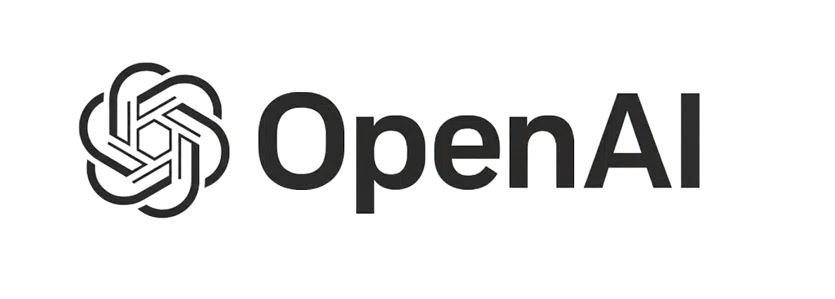
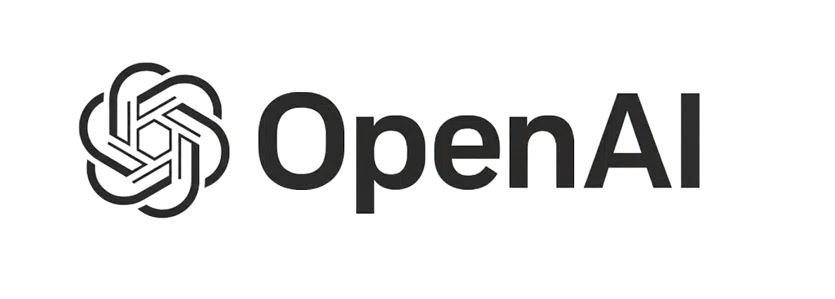
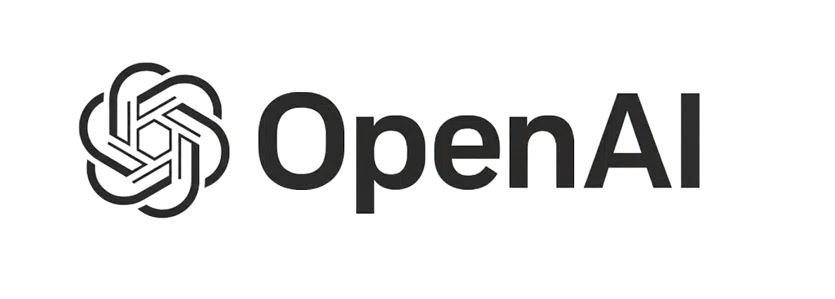
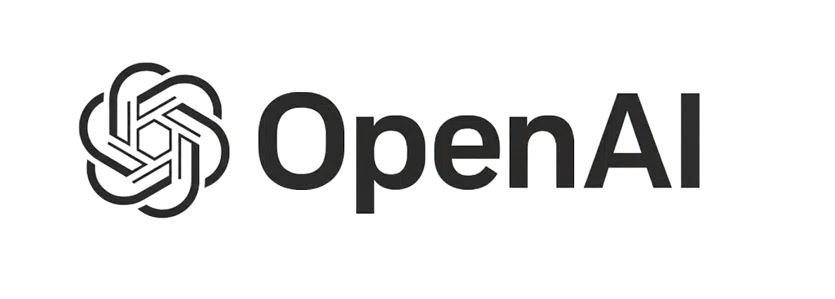
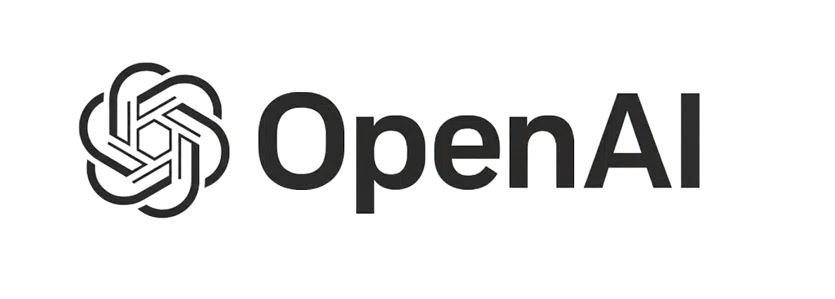
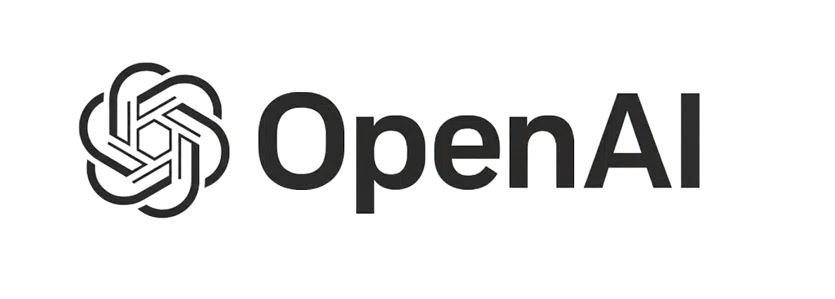
Features of Love Story Generator
Empower your creative journey with our cutting-edge story generation tools
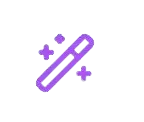
AI-Powered Creation
Advanced algorithms transform your ideas into compelling narratives within seconds
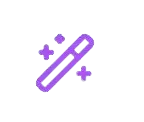
Multiple Genres
Create stories across various genres – from fantasy to science fiction to romance
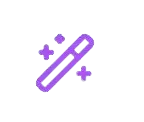
Quick Generation
Get your first draft in seconds with our lightning-fast story generation engine
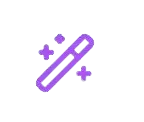
Smart Customization
Fine-tune character development, plot elements, and narrative style to your preferences
How To Use Love Story Generator
Step 1: Select Romance Type
Choose your preferred romance category from the dropdown menu, establishing the fundamental relationship framework and setting for your love story.
Step 2: Choose Emotional Tone
Select the emotional quality you want your love story to convey, from lighthearted and humorous to deeply emotional and poignant.
Step 3: Enter Love Story Concept
Type your romance idea into the concept field. The tool provides an example: “Two people who keep meeting at the same coffee shop for years before finally speaking to each other.”
Step 4: Refine Your Concept
Use the “Refine with AI” button to enhance your romance premise with more emotional depth and relationship complexity if desired.
Step 5: Optional Illustrations
Check the “Generate story illustrations” box if you’d like visual scenes to accompany your written love story.
Step 6: Generate Story
Click the purple “Generate Love Story” button to create your customized romance based on your selected parameters.
The tool also provides inspiration with example romance concepts at the bottom of the screen, including “A writer and an artist who fall in love through a series of anonymous letters” and “A florist and a funeral director who keep running into each other at weddings and funerals.
YOUR STORY DOESN’T END HERE…
Explore Our Complete Storytelling Ecosystem

Erotic
⚡️ 129.4k stories

Horror
⚡️ 29.21k stories

Love
⚡️ 17.8k stories

Backstory
⚡️ 19.1k stories

Story Idea
⚡️ 129.4k stories

Photo To Story
⚡️ 29.21k stories

Story With Pictures
⚡️ 17.8k stories

DND Story
⚡️ 19.1k stories
Frequently Ask Questions
Can’t find the answer you are looking for?
Narrati is an AI-powered story generation platform that helps writers, educators, content creators, and storytelling enthusiasts bring their ideas to life.
Our advanced AI engine analyzes your story prompts, themes, and characters to generate original, engaging narratives tailored to your specific needs. Simply input your requirements—whether it’s a genre, setting, character descriptions, or plot elements—and Narrati will craft a compelling story for you in seconds.
Narrati supports a wide range of storytelling formats!
You can generate short stories, children’s tales, creative fiction, educational content, marketing narratives, blog posts, social media stories, and even screenplay outlines.
Narrati is designed to support storytellers at all skill levels!
When you generate content using Narrati, you own 100% of the rights to that content.
Definitely! Beyond generating complete stories, Narrati offers specialized tools for developing specific storytelling elements.
 Try Now
Try Now